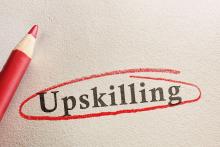Further, network devices cannot have their baseline created unless licensed. So, while we get real-time SNMP checks of network devices free, trending data costs extra.
Argent administration uses Microsoft MMC consoles and a giant Web publishing download called UBI (Universal Browser Interface). In 10 minutes, I had the MMC reports available, read-only, to my local neighborhood browser. It works, and it's easy. The product doesn't allow for portioning of data by user or application group, the way NetScout, Concord and Compuware's products do. Also, authentication relies on Windows 2000 or NT and at first denied us access to machines on untrusted domains. To avoid this problem, we created a user on the local domain that matched the user on the Argent server's domain.
Argent uses calendars. A main calendar defines day-to-day periods, such as work hours, after-hours, weekends, and holidays, but also lets you define and monitor special periods, such as the holiday shopping season. Simply define that season, then deploy the calendar. This sophisticated function is common on mainframe-scheduling applications, but rarely seen in client-server technology.
The product also supports regional agents--essentially, remote engines that check the health of the main monitoring engine and do some of the polling. The vendor recommends one regional agent per 100 devices. Whereas the other vendors in this test charge for additional distributed polling engines, Argent charges only for an additional license; the distributed functionality is included.
Argent's pricing was the lowest of all the products tested, in part due to the free SNMP polling. However, trending SNMP devices requires a license, and trending is necessary to determine what is normal and what is an exception. Still, Argent indicated that its $58,700 price for our scenario was accurate, regardless of the licenses required to capture historical SNMP data. As always with pricing, your mileage will vary, but this seems like the deal of the year.