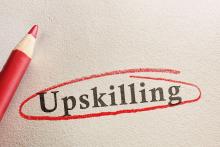Out of the box, NetQos SuperAgent is a blank slate--a 1U Dell appliance whose installation amounts to configuring a IP address in Windows 2000 and determining where on the network to monitor. SuperAgent's high level comes from what you tell it to monitor. The biggest job is figuring out what traffic to capture.
This is in contrast to the other probe-like products that gather data off the wire and then try to make sense of it by categorizing the traffic. For example, once data sources were defined, the other products we tested began some default reporting that we could adjust. The SuperAgent approach requires more implementation work, but also reduces the noise level of unwanted statistics.
SuperAgent helps with configuration by listing a huge number of existing well-known and registered applications, monitoring any user-definable port and displaying TCP applications that it has seen for inclusion. This last point is useful, as it reduces the amount of work to define TCP ports that are to be reported on.
SuperAgent's Alarm display is nicely compact, simply divided into three categories: standard, custom and additional alarms. The standard alarms measure network round-trip time, throughput and loss rate. All are displayed in eight-hour, daily, weekly and monthly buckets. Each one is linked to a summary display for the time period sorted by type and those to the specific error conditions creating the alarm. It makes for a very spiffy display. The 11 custom alarms cover connection time, refused sessions, open sessions and timed-out sessions, among others. You create the additional alarms. For example, during implementation, we created packet-focused tracking fragments and discards. Links drilled down to reveal more detail and the specific cause of the alarm.
We upgraded SuperAgent during the test--an act that required a console connection to download the files and run the setup. Had we not been on the console of the machine, we would not have been able to complete the upgrade, as the remote control hung at the end of the process. NetQoS's upgrade read-me document says a reboot may be necessary if the appliance hangs, so you're out of luck if this happens when you're across town. After the reboot, everything worked fine.