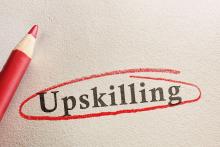We ran the TeleSym system using a Dialogic analog interface to our Centrex system. It was easy to associate specific SymPhone devices with our phone numbers. TeleSym offers a demonstration call manager and telephony connector on a server in its Seattle office. Users can download and install SymPhone and make test calls across the PSTN to a Seattle number, a toll-free number or long distance to another phone using a calling card.
Under normal conditions, SymPhone call quality was excellent on our test iPaqs. The fidelity, particularly with headphones, was outstanding. TeleSym prides itself on the ability to maintain connections under highly variable network conditions and significant packet loss. We certainly noticed a difference between TeleSym and other products we tested. While network problems are typically manifested on most products through garbled sound or momentary drops, sound on the SymPhone platform remained intelligible under heavy packet loss, but it sounded like it was put through a flange or drain pipe sound effect. Out-of-order packets had acceptable, though not perfect, call quality.
SymPhone's range depends entirely on the client wireless interface you are running. We chose to test using Symbol and Socket WLAN CF Cards on our iPaq's because our previous experience suggests that they offer the best combination of range and performance. Range using this combination proved very good.
Many users will be less comfortable with a Pocket PC soft phone than with one of the more conventional form-factor wireless phones from Cisco, SpectraLink or Symbol. Although SymPhone supports a full range of standard phone features, including caller ID, hold and speed-dial from a contact list, generic Pocket PC devices require the use of a simulated keypad interface, which takes some getting used to. On the positive side, for organizations that have deployed PDAs to support other applications, the incremental cost of supporting telephony consists of simply installing the SymPhone software. And because they also support a standard Windows client, you can access VoIP phone services from that platform as well.
SymPhone NP System, $500 per user. TeleSym, (425) 233-3800, (800) 493-7518. www.telesym.com
While all the products we tested drew the interest of lab visitors during our testing, Vocera's offering drew the biggest oohs and aahs. Indeed, Vocera's wireless VoIP solution has to be one of the slickest systems we've ever tested, providing wireless VoIP services on a miniature 1.5x4.5-inch wireless speakerphone weighing just 2 ounces--the Vocera Badge--using an intuitive spoken-command interface. The badges, which attach to your shirt with a clip or are worn around the neck using a lanyard, communicate via 802.11b with the Vocera server system, which manages call activity and provides connections to legacy telephony environments. Vocera shipped us several badges (including single-bay and eight-bay chargers) and a server equipped with Intel Dialogic analog interfaces to our Centrex phone service. Support for digital PBX interfaces is coming in version 2.0. Vocera's recommended server configuration is a 2-GHz CPU, 1 GB of RAM and 20 GB of disk storage.