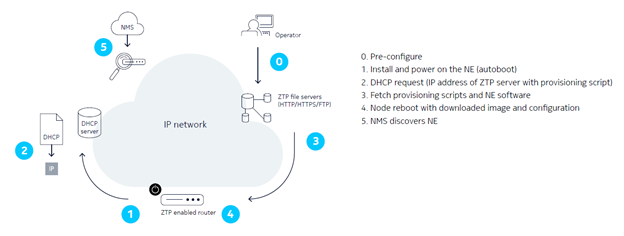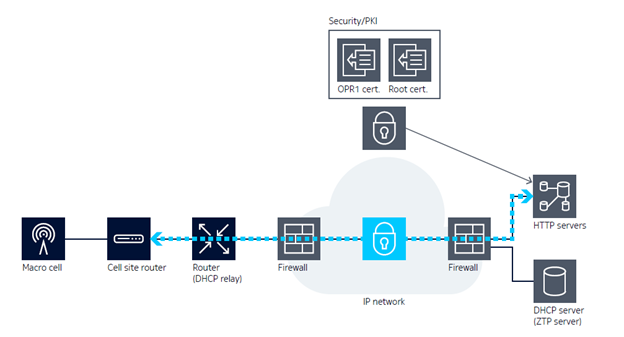As mobile networks grow and become increasingly dense, with more and more cell sites being added for capacity, network operators need to be able to quickly and efficiently provision the transport equipment supporting the radio access network to seize new opportunities and gain market share. Many are looking to automation for help.
With the continued rollout of 4G and 5G technology, and the hundreds of thousands of cell sites being added or upgraded in the coming years, manual provisioning of the underlying transport infrastructure becomes ever less practical.
To speed time-to-market and enable fast, reliable, and secure rollout across many sites, manual and error-prone equipment installations must be avoided.
Simplification through automation
Automation to simplify the provisioning and configuration of transport network elements (NEs) will be key to performing much of the arduous tasks required to get equipment up and running.
Zero Touch Provisioning (ZTP) eliminates the manual steps needed to connect the transport equipment to the network and allows automatic configuration.
While ZTP can be initiated centrally by an administrator, typically, ZTP capable NEs can automatically provision themselves using an automated boot sequence, removing the need for manual intervention (see Figure 1).
Figure 1. ZTP vs. manual provisioning
Benefits of ZTP-enabled mobile transport
ZTP automates the setup of NEs, providing the following benefits.
Speeds rollouts: ZTP saves time to get equipment operational as a single automated process can be used to add all the new equipment instead of provisioning and configuring one at a time.
Eliminates manual errors: Legacy provisioning required repetitive tasks and manual data entry — which introduced errors. These tasks can now be accomplished through downloadable configuration files that automate the NE configurations.
Streamlines operations: Automated setup of equipment makes installation easier and reduces the need for highly skilled and trained staff to perform the installations.
Reduces truck rolls and site visits: Having remotely accessible ZTP capable equipment at cell sites and aggregation hubs where an administrator can quickly and securely configure or update the equipment reduces truck rolls and site visits.
Improves network visibility and troubleshooting: ZTP improves network visibility and troubleshooting because captured log data can be used to collect data pertaining to ZTP activation status.
Lowers costs: ZTP lowers operational costs by eliminating error-prone installations and unnecessary rework as well as simplifying the installation and upgrading of equipment without time-consuming site visits.
ZTP-enabled IP routers
Routers supporting ZTP can be provisioned and configured automatically without the need for an administrator. After the routers are installed and powered on, they become operational and download the necessary configuration and image files to start normal operation.
When a router enters ZTP mode, it broadcasts its presence via Dynamic Host Configuration Protocol (DHCP) discovery and identifies itself. The DHCP server responds with a DHCP offer that includes the router IP address, the location of the configuration image, and the location of any additional configuration files.
After successful download of the configuration image and the necessary files, the router reboots and finishes configuring itself.
The configuration file(s) can provide the necessary information for the router to be discovered by the Network Management System (NMS), which provides network management, orchestration, and control of the NEs. (see Figure 2).
To maximize flexibility, the provisioning script is completely customizable. Network operators can include actions to address items such as upgrading the device version, applying a specific configuration to the device, installing applications or scripts, or applying security patches.
For example, the DHCP server can create different pools and provide different URLs for the provisioning of routers in different geographical areas — helping to simplify deployments and speed service delivery.
Figure 2. Overview of ZTP steps
Securing the file transfer for ZTP
For extra security, ZTP can use HTTPS to download sensitive files over a public network. The location of required certificates and public/private keys can be obtained via the provisioning script and downloaded to the node (see Figure 3).
Care should be taken to ensure that the certificates and keys are downloaded securely via the private network because they are sensitive files. HTTPS can use these necessary certificates and keys to securely download additional files such as configuration and image files and scripts through the public network.
Figure 3. ZTP security via key exchange and digital certificates
With the continued growth in the number of sites spurred by 4G and 5G, operators can cost-effectively and securely provision and maintain their IP transport networks using advanced ZTP capabilities and other comprehensive automation and optimization tools to gain a competitive edge.
Hector Menendez is Product Marketing Manager, IP/Optical Networks at Nokia.