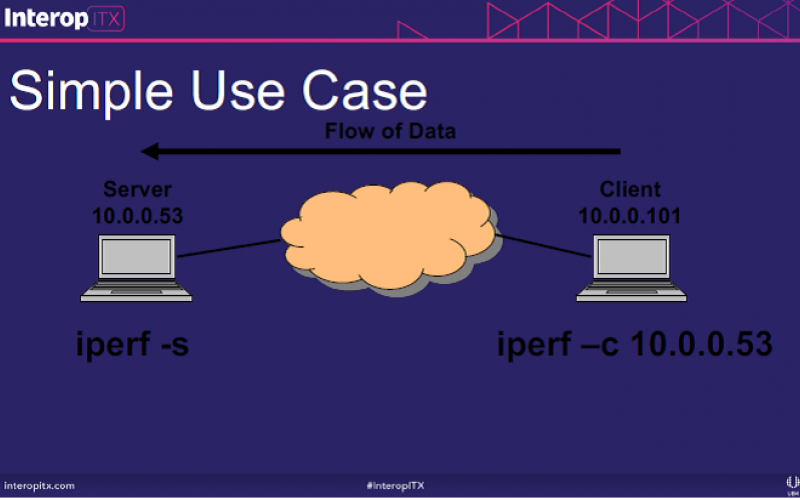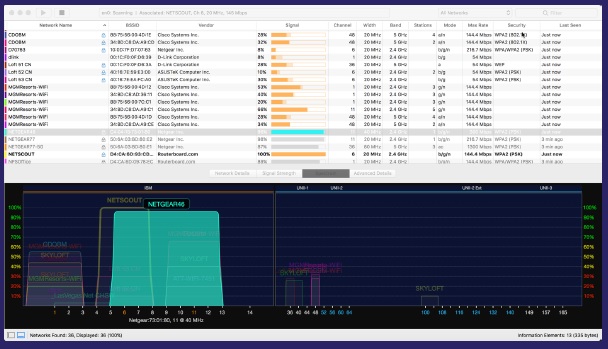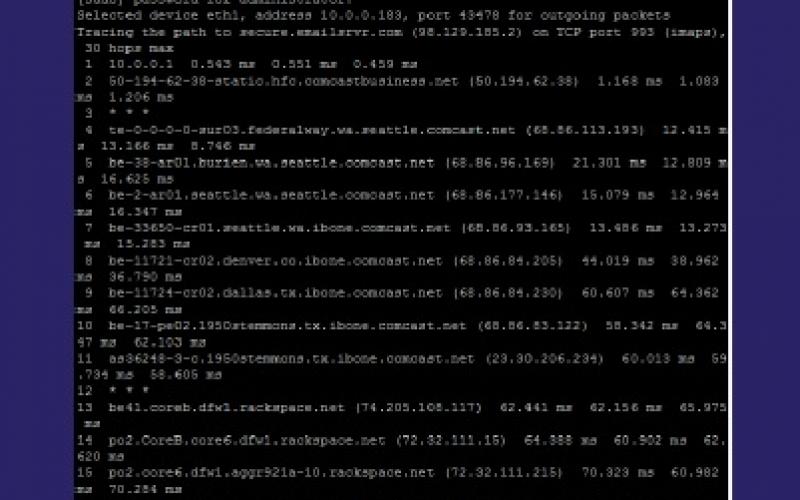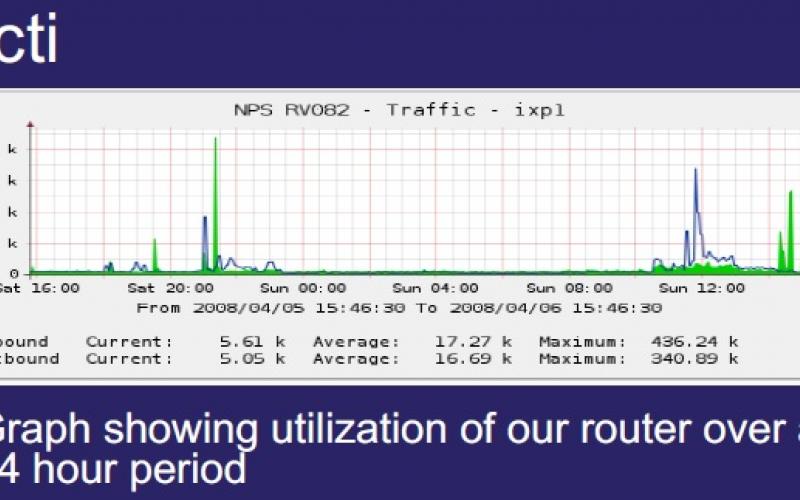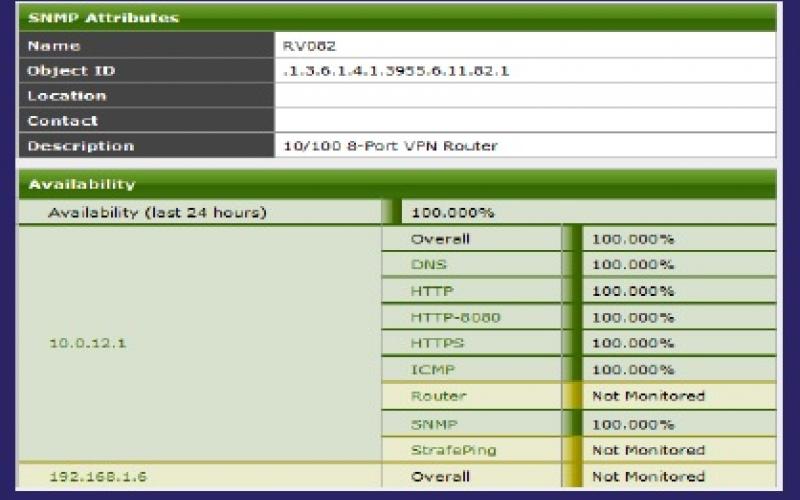Tracking down the cause of problems on the network is a form of art, requiring a combination of well-honed skills and indispensable tools. After much practice, network engineers bring a skilled eye to the troubleshooting process, aware of common pitfalls and remediation methods. They rely on powerful tools to help get to the root of network and application issues.
At Interop ITX in May, network troubleshooting expert Mike Pennacchi identified the
essential toolkit for network engineers. These tools, most all freely available, do everything from helping measure throughput to capturing and analyzing packets, as well as presenting data in handy charts to provide a view into network health.
The open source collection includes popular tools such as iperf, Wireshark, nmap, and Snort. The tools fall into one of three platforms, as described by Pennacchi: laptop, centralized, and remote troubleshooting.
Capturing packets requires getting in their path, he said, adding that span ports are more economical than expensive fault-tolerant taps. The Netgear GS105E switch is an inexpensive tap option; it can be configured to mirror all the traffic on ports 1 to 4, he noted.
Pennacchi is owner and lead analyst at Network Protocol Specialists, a network analysis and training company based in Seattle, Wash. He's a longtime Interop instructor and perennial favorite at the conference.
Continue on to find out what troubleshooting tools he says every network engineer needs. You can also catch a live, condensed version of his Interop ITX presentation at 10 a.m. Pacific Time July 7 on YouTube. Don't worry if you can't make that date; you'll be able to view the recorded video anytime.