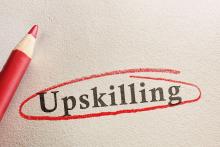If your wireless link is going beyond the campus fence, hiring a specialized system integrator is a good idea. These engineers are trained to understand all of the planning that goes into deploying a wireless link and can assess which systems are right for you. Even with our relatively simple testing setup, having engineers nearby to troubleshoot issues greatly simplified set up.
Big Picture
It's difficult to draw exact comparisons because of each vendor's different positioning--think of comparing a Netgear SoHo switch to an enterprise Hewlett-Packard switch. Still, we were pleased with overall performance, despite a few hiccups.
The two most notable glitches came from Motorola and Proxim. In testing, we found that one of Motorola's PTP 600 radios had a broken gigabit copper interface, which caused an abnormal amount of FCS (frame checksum errors) to be sent to clients on one side of our radio link. Over time, our data rate plummeted from more than 200 Mbps to less than 10 Mbps as the problem worsened. Testing using the unit's gigabit fiber interface resolved the problem. Motorola was unsure what caused the hardware failure; the company sent another pair of radios, which performed well.
While testing Proxim's MP.11s, we found that the radios couldn't transmit traffic sent on VLAN ID 1, the default VLAN defined on Cisco switches. Other VLANs seemed to work fine, and we had no problems with 802.1Q VLAN trunks, with the exception of traffic from VLAN ID 1. We thought the problem might stem from using VLAN ID 1 as our management VLAN; however, when we moved management traffic to another VLAN, that traffic was relayed fine, while traffic from VLAN 1 failed. Proxim admitted that this is a known bug, specifically with Cisco switches. Given Cisco's market leadership in the L2/L3 managed switch market, we were a little surprised that this bug existed in a shipping product and hope that Proxim addresses it sooner rather than later.