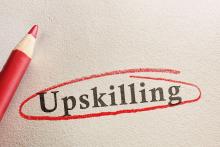To use the .Net-based "funny quote" service I selected, I needed a button and a place to display the quote. DreamFactory differs from most other development tools in that it doesn't require you to write code in order to hook the two components together. The software's Web services wizard simply asks for the URL of the WSDL, pulling the relevant operations and arguments from it and letting you choose where to display the returned quote.
Next, I tried an Axis-based Web service that promised to check my e-mail. This called for a bit more than the .Net-based quote service, requiring a host name, a user name and a password. But again, DreamFactory made setup a snap. All I had to do was drag three text fields onto the window and name them intelligently. I built the interface in less than five minutes--doing the job in Java or .Net would have taken me half an hour.
Not everything was perfect, however. I developed a Web service to provide a list of all ports on my Cisco 2916 and another one to show the link and protocol status of a specific port. Next, I tried to develop a DreamFactory application that would pull the list of ports and then display the status of a particular port once a user selected it. Unfortunately, I found that DreamFactory offers no elegant way to receive a list from a Web service and display it in a list-box widget. Hard-coding the list of known ports into the list box and letting the user choose one to retrieve its status worked as expected, but pulling the initial list of ports was problematic and appeared to require coding.
But shortcomings aside, DreamFactory stands head and shoulders above competing products. Although it may require some coding for more complex projects, DreamFactory is sure to lay most of your Web service problems to rest.
Lori MacVittie is a NETWORK COMPUTING senior technology editor working in our Green Bay, Wis., labs. Write to her at [email protected].